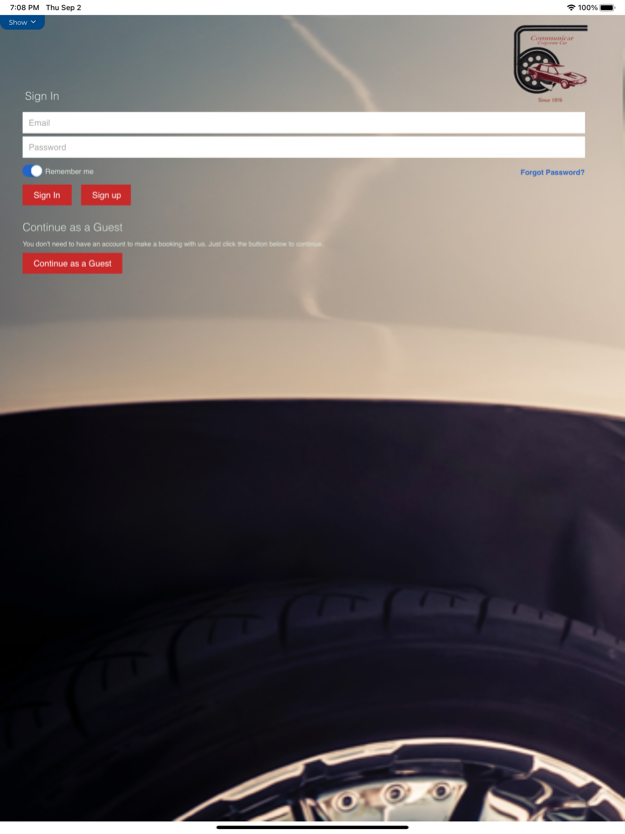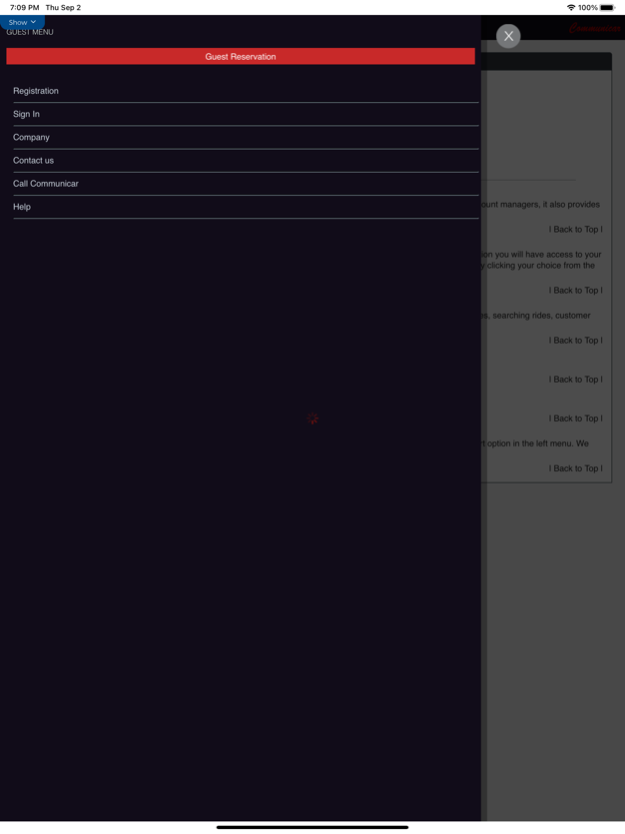Communicar 2.0
Continue to app
Free Version
Publisher Description
Established in 1976, Communicar is one of the oldest and most respected providers of ground transportation service for the Tri-state area. Our goal is always to provide our customers with excellent service.
Large corporations, small niche firms, celebrities and individuals trust Communicar to get them to their destination on time, safely, and in comfort 24 hours a day seven days a week. Our clients can testify to our reliability and professionalism.
Our state of the art reservation system has made ordering a car a lot easier. Our advance GPS system lets us know where our drivers are at all times ensuring that you will not be kept waiting. We have further streamlined our service through online booking, billing and account management. We have simplified your ground transportation needs.
Sep 21, 2021
Version 2.0
Design changes and bug fixes
About Communicar
Communicar is a free app for iOS published in the Recreation list of apps, part of Home & Hobby.
The company that develops Communicar is Soundview Technologies, LLC.. The latest version released by its developer is 2.0.
To install Communicar on your iOS device, just click the green Continue To App button above to start the installation process. The app is listed on our website since 2021-09-21 and was downloaded 0 times. We have already checked if the download link is safe, however for your own protection we recommend that you scan the downloaded app with your antivirus. Your antivirus may detect the Communicar as malware if the download link is broken.
How to install Communicar on your iOS device:
- Click on the Continue To App button on our website. This will redirect you to the App Store.
- Once the Communicar is shown in the iTunes listing of your iOS device, you can start its download and installation. Tap on the GET button to the right of the app to start downloading it.
- If you are not logged-in the iOS appstore app, you'll be prompted for your your Apple ID and/or password.
- After Communicar is downloaded, you'll see an INSTALL button to the right. Tap on it to start the actual installation of the iOS app.
- Once installation is finished you can tap on the OPEN button to start it. Its icon will also be added to your device home screen.